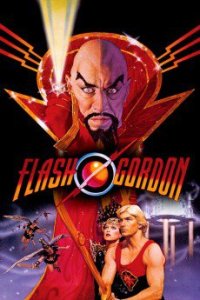
Just now I want to make a ring tone for my own theme song originally from "Flash Gordon" movie. And learned that it's not easy at all. Like Apple folk, not gonna stop there, after a couple digging, here's how to do it.
Needed Software/ Environment
- environment: macOS Sierra/ iTune 12.6
- Get ffmpeg binary if you don't have it yet.
brew install ffmpeg
- Cut the tune use iTune. Make it 30 second or less.
- Phone is in iOS 11 and supported ring tone is in m4r extension of aac codec. Here's ffmpeg command to convert mp3 to m4r:
ffmpeg -i the_song.mp3 -ac 1 -ab 128000 -f mp4 -c:a aac -y the_song.m4r - To add the newly generated m4r tone, simply double-click it and it should in the Tones library in iTune.
- Connect phone to the mac and sync it.
- On the phone, the new tone is listed. Pick it and set it.


沒有留言:
張貼留言